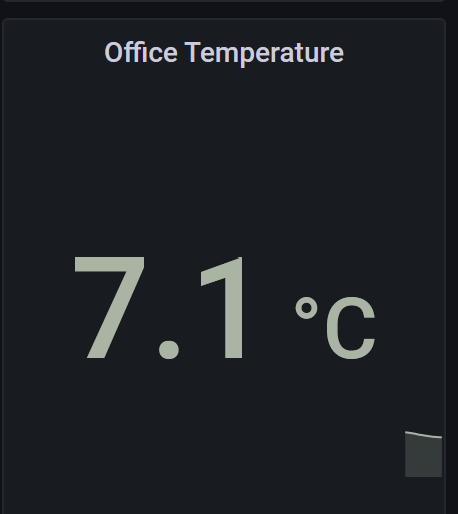
My office gets pretty cold and I had worried that the heater would come on if it went below 5°C. This was until I went in there and discovered that the thermostat from Honeywell will not read lower than 5°C!
Now I have grafana I was wondering how to get a reading of the temperature in there. I have lot of kit kicking around from my arduino days so I thought I would give it a whirl. The aim was for the arduino to push the current temperature to the mosquitto broker on openhabian then read it out to influxdb and eventually to grafana.
I ended up using:
- arduino uno
- arduino uno ethernet shield
- DS18B20 temperature sensor
- 4.7 kΩ resistor
- breadboard and leads
Recipe
I used this to remind me how to get the temperature sensor working: https://create.arduino.cc/projecthub/TheGadgetBoy/ds18b20-digital-temperature-sensor-and-arduino-9cc806. Then with a bit of searching and playing around I got the whole kaboodle working. There was a lot of intelligent copy and paste and I have no idea how much of this is redundant but it bloody works (code below).
Weirdly, the graph sparklines did not work in the temperature display in grafana. https://community.grafana.com/t/sparkline-does-not-appear-on-single-stat-graph/566 helped me work out that I needed to do a GROUPBY in the query (I used 15m). You can see the result at the top of the page.
/********************************************************************/
// First we include the libraries
// Temp Sensor
#include <OneWire.h>
#include <DallasTemperature.h>
// Ethernet Shield
#include <SPI.h>
#include <Ethernet.h>
// Mqtt
#include <ArduinoMqttClient.h>
/********************************************************************/
// Data wire is plugged into pin 2 on the Arduino
#define ONE_WIRE_BUS 2
/********************************************************************/
// Setup a oneWire instance to communicate with any OneWire devices
// (not just Maxim/Dallas temperature ICs)
OneWire oneWire(ONE_WIRE_BUS);
/********************************************************************/
// Pass our oneWire reference to Dallas Temperature.
DallasTemperature sensors(&oneWire);
/********************************************************************/
// Enter a MAC address for your controller below.
// Newer Ethernet shields have a MAC address printed on a sticker on the shield
byte mac[] = { 0xDE, 0xAD, 0xBE, 0xEF, 0xFE, 0xED };
// Set the static IP address to use if the DHCP fails to assign
IPAddress ip(192, 168, 0, 23);
IPAddress myDns(192, 168, 0, 1);
EthernetClient net;
MqttClient mqttClient(net);
const char broker[] = "openhabian";
int port = 1883;
const char topic[] = "arduino/temperature/";
char clientId[] = "ToM_arduino_001";
char username[] = "openhabian";
char password[] = "averybigsecret";
const long interval = 1000;
unsigned long previousMillis = 0;
void setup(void)
{
// start serial port
Serial.begin(9600);
Serial.println("Dallas Temperature IC Control Library Demo");
// Start up the library
sensors.begin();
// start the Ethernet connection:
Serial.println("Initialize Ethernet with DHCP:");
if (Ethernet.begin(mac) == 0) {
Serial.println("Failed to configure Ethernet using DHCP");
// Check for Ethernet hardware present
if (Ethernet.hardwareStatus() == EthernetNoHardware) {
Serial.println("Ethernet shield was not found. Sorry, can't run without hardware. :(");
while (true) {
delay(1); // do nothing, no point running without Ethernet hardware
}
}
if (Ethernet.linkStatus() == LinkOFF) {
Serial.println("Ethernet cable is not connected.");
}
// try to configure using IP address instead of DHCP:
Ethernet.begin(mac, ip, myDns);
} else {
Serial.print(" DHCP assigned IP ");
Serial.println(Ethernet.localIP());
}
// give the Ethernet shield a second to initialize:
delay(1000);
Serial.println("You're connected to the network");
Serial.println();
// You can provide a unique client ID, if not set the library uses Arduino-millis()
// Each client must have a unique client ID
mqttClient.setId(clientId);
// You can provide a username and password for authentication
mqttClient.setUsernamePassword(username, password);
Serial.print("Attempting to connect to the MQTT broker: ");
Serial.println(broker);
if (!mqttClient.connect(broker, port)) {
Serial.print("MQTT connection failed! Error code = ");
Serial.println(mqttClient.connectError());
while (1);
}
Serial.println("You're connected to the MQTT broker!");
Serial.println();
}
void loop(void)
{
// call sensors.requestTemperatures() to issue a global temperature
// request to all devices on the bus
/********************************************************************/
Serial.print(" Requesting temperatures...");
sensors.requestTemperatures(); // Send the command to get temperature readings
Serial.println("DONE");
/********************************************************************/
Serial.print("Temperature is: ");
Serial.print(sensors.getTempCByIndex(0)); // Why "byIndex"?
// You can have more than one DS18B20 on the same bus.
// 0 refers to the first IC on the wire
delay(10000);
// call poll() regularly to allow the library to send MQTT keep alives which
// avoids being disconnected by the broker
mqttClient.poll();
// to avoid having delays in loop, we'll use the strategy from BlinkWithoutDelay
// see: File -> Examples -> 02.Digital -> BlinkWithoutDelay for more info
unsigned long currentMillis = millis();
if (currentMillis - previousMillis >= interval) {
// save the last time a message was sent
previousMillis = currentMillis;
Serial.print("Sending message to topic: ");
Serial.println(topic);
// send message, the Print interface can be used to set the message contents
mqttClient.beginMessage(topic);
mqttClient.print(sensors.getTempCByIndex(0));
mqttClient.endMessage();
Serial.println();
}
} 